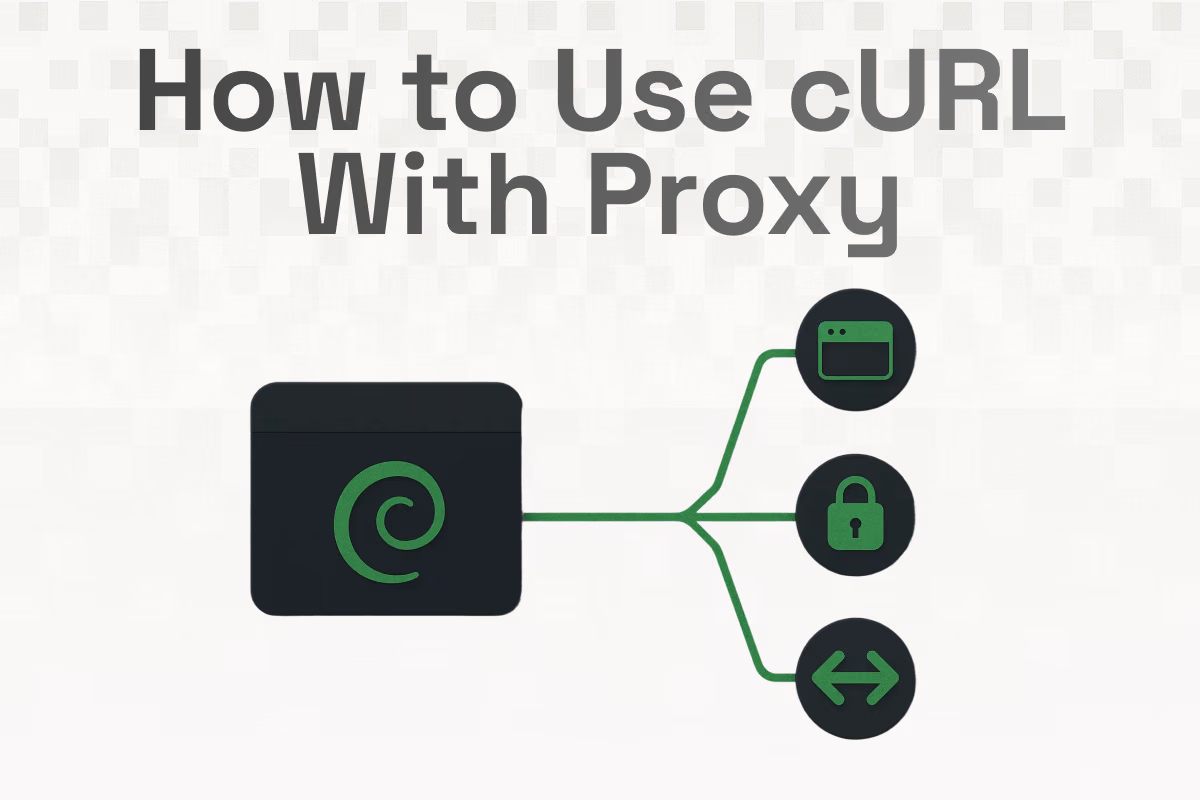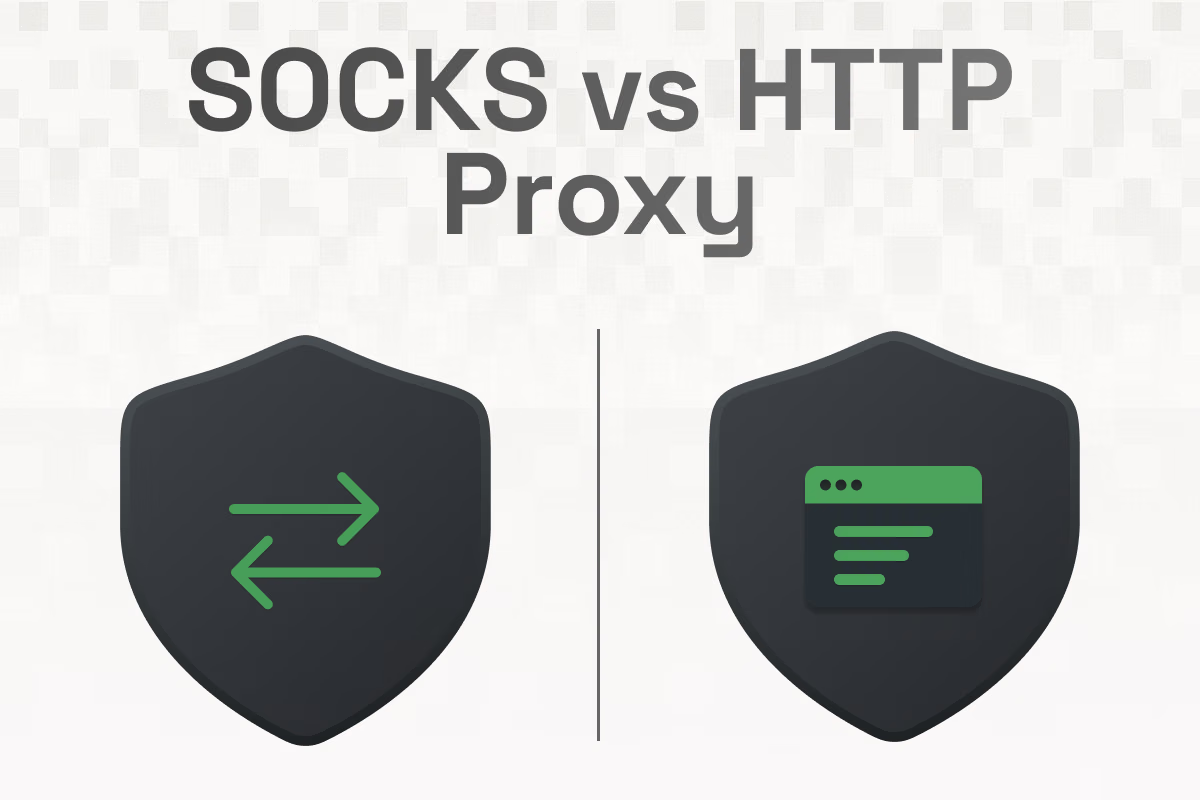Table of Contents

Puppeteer is a robust Node.js library developed by Google’s Chrome DevTools team that allows developers to control Chrome or Chromium browsers through a high-level API. It is frequently used for tasks such as automated UI testing, generating PDFs, or scraping dynamic content from modern JavaScript-heavy websites.
However, when used for large-scale automation or scraping projects, Puppeteer can quickly trigger IP bans or rate-limiting mechanisms. To address these limitations, integrating proxies with Puppeteer is essential. Proxies allow requests to be routed through alternative IP addresses, enabling better anonymity, bypassing restrictions, and supporting geo-specific testing. This guide outlines the practical methods for configuring and using proxies with Puppeteer, covering everything from basic setup to advanced proxy rotation and troubleshooting.
What is a Puppeteer Proxy?
A Puppeteer proxy refers to a standard proxy server that routes traffic from a Puppeteer-controlled browser. Instead of making direct requests to a target website, Puppeteer sends those requests through the proxy, which then forwards them to the destination using its own IP address. The response follows the same route in reverse.
This setup enables two main advantages: masking the true IP of the automation environment and bypassing IP-based restrictions. While a single proxy can be assigned during browser launch, more advanced implementations allow for proxy rotation on a per-page or per-request basis, enhancing control and flexibility.
Why Use Proxies with Puppeteer?
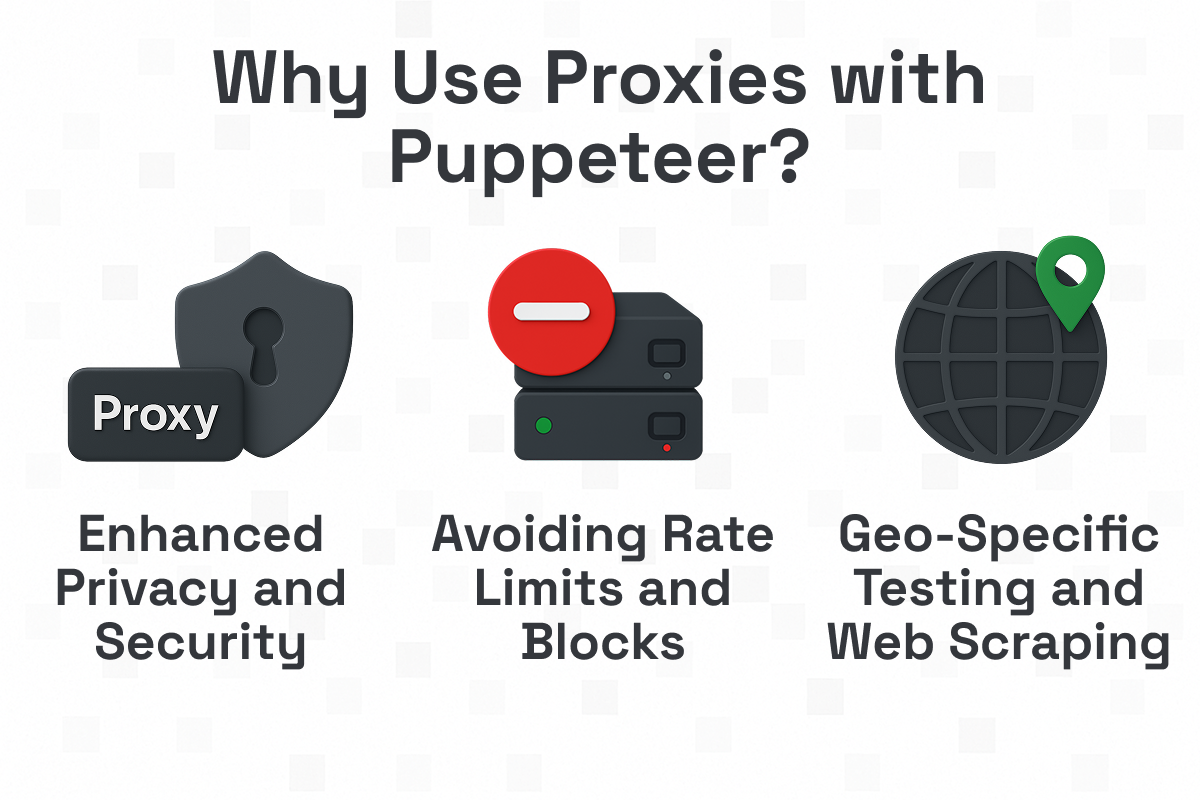
Enhanced Privacy and Security
Proxies conceal the original IP address of the machine running Puppeteer, which prevents websites from tracing automated activity back to a specific server or individual. This protects the IP reputation of the server and avoids blanket bans that could impact other applications. Additionally, using proxies allows developers to isolate the automated tasks from their core infrastructure.
Avoiding Rate Limits and Blocks
Most websites implement anti-bot systems that track request frequency by IP address. Once a threshold is crossed, the system may impose temporary blocks or permanent bans. By using a pool of rotating proxies, each request appears to come from a different source, effectively distributing the load and reducing the likelihood of detection.
Geo-Specific Testing and Web Scraping
Proxies allow Puppeteer to simulate browsing from various geographic locations. This is essential for scraping region-specific content, verifying localized advertisements, or testing user experiences across different countries. For example, a residential proxy with an IP address from France can be used to test how a site appears to French users or to access country-restricted media.
How to Set Up Puppeteer to Use a Proxy
Basic Configuration for Puppeteer Proxy Server
To set up a proxy in Puppeteer, pass the --proxy-server argument when launching the browser. This directs all traffic through the specified proxy.
Steps:
- Install Puppeteer with npm i puppeteer
- Use the --proxy-server flag in puppeteer.launch() options
Example:
Using Authenticated Puppeteer Proxies
Authenticated proxies require credentials and cannot be passed in the URL due to Chromium’s restrictions. Instead, use page.authenticate().
Steps:
- Launch the browser with the proxy host and port only.
- Call page.authenticate() with credentials before navigation.
Example:
Puppeteer Proxy Server Examples
Example 1 - Simple HTTP Proxy
Example 2 - SOCKS5 Proxy Setup
Example 3 - Rotating Puppeteer Proxies
A common challenge when using authenticated proxies is that Chromium's launch arguments do not support the user:pass@host format directly in the --proxy-server flag. Attempting to do so will cause the credentials to be ignored.
To solve this, we use the proxy-chain library. It elegantly works around this limitation by creating a new, unauthenticated local proxy server. This local server acts as an intermediary, forwarding all requests from Puppeteer to your upstream proxy with the correct authentication credentials.
First, install the library in your project: npm i proxy-chain
The following example shows how to take a random authenticated proxy from a list and "anonymize" it for Puppeteer to use.
Troubleshooting Common Puppeteer Proxy Issues
Proxy Connection Failures
Errors like ERR_PROXY_CONNECTION_FAILED often point to misconfigured proxy URLs, invalid credentials, or blocked ports. Test proxies using curl, ensure correct syntax in --proxy-server, and check for firewall or dependency issues on Linux systems.
Slow Proxy Performance
Free proxies are often overloaded. Reduce delays by using premium proxies, minimizing resource loading through page.setRequestInterception(true), and implementing caching for repeated assets.
Authentication Problems
If the script hangs or shows HTTP 407 errors, verify the username/password, and ensure page.authenticate() is correctly positioned before navigation. Some providers require custom formats for credentials.
Best Practices for Using Proxies with Puppeteer
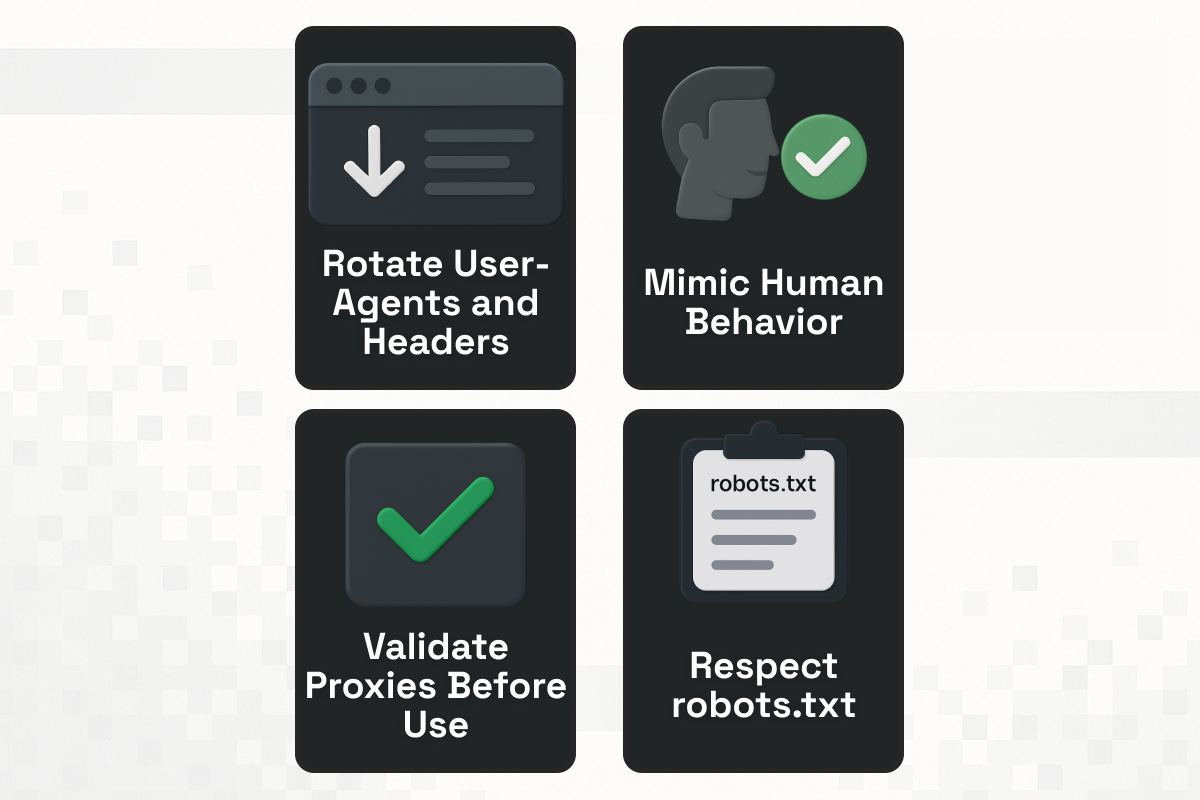
To ensure your automation tasks are robust and remain undetected, follow these best practices:
Rotate IPs Aggressively
Use a large pool of high-quality rotating proxies. For large-scale scraping, changing the IP address for every single request (or every few requests) is the most effective strategy to avoid rate limits and IP bans.
Rotate User-Agents and Headers
Don't just rotate your IP. Rotate your User-Agent header for each request to mimic traffic from different browsers and devices. Modifying other headers to match common browser patterns further reduces the chances of being flagged as a bot.
Mimic Human Behavior
Modern anti-bot systems analyze behavior. Introduce randomized, slight delays between page interactions and requests. For advanced use cases, consider libraries like puppeteer-extra-plugin-stealth, which automatically patch Puppeteer to hide its tell-tale signs of automation (like navigator.webdriver).
Validate Proxies Before Use
Before starting a long-running task, send a quick test request through your proxy to an IP-checking website. This ensures the proxy is working and helps you avoid assigning a dead proxy to a critical job.
Monitor Performance and Failures
Keep logs of your proxies' performance. Track success rates, response times, and error types (e.g., 407, 503). Automatically discard or quarantine proxies that are slow or have a high failure rate.
Respect robots.txt
Even though proxies allow you to bypass certain blocks, you should still respect the target website's scraping policies outlined in their robots.txt file. This is crucial for ethical compliance and avoiding legal issues.
Alternatives to Puppeteer Proxies
Even though Puppeteer offers fine-grained control, alternative tools or services may better suit some use cases.
Alternative Automation Tools
- Playwright supports multiple browsers and has built-in auto-waiting features.
- Selenium supports various programming languages and enterprise-grade test setups.
Conclusion
Using proxies with Puppeteer is key for building secure, scalable, and resilient automation workflows. Whether you are scraping protected content, conducting UI tests across regions, or simply trying to avoid bans, configuring proxies is a fundamental skill.
From basic setup with --proxy-server to advanced techniques involving proxy rotation and performance monitoring, mastering Puppeteer proxies unlocks a new level of capability. By applying best practices and considering strategic alternatives when needed, developers can fully harness the power of Puppeteer for modern web automation.